Battery life is one of the biggest issues in the Android world today. Take your SIM card out, turn off Wi-Fi and never touch it and it'll sit there happily, lasting for a whole week on one charge. But try to use it for anything "smart" and, well, that's where the problems start.
It's a pretty sorry state of affairs when we count the uptime of today's smartphones in numbers of hours rather than days, with the standard metric of decent battery life being whether a phone can last a whole working day on a single charge.
So are there any realistic things you can do to improve your phone's battery life, other than just switching it off, putting it a sock drawer and hoping no one ever wants to call you?
Yes, yes there are. Of course it's not possible to suddenly double your Android phone's uptime by magically tweaking a few settings, but you should be able to squeeze out a few more hours of life from even the puniest of batteries without compromising on performance too much.
Here are some easy, not-too-compromising methods of boosting your Android phone's battery life.
1. Set a rigid bedtime
Some of today's phones feature automation tools, which let you, say, turn off the mobile signal and Wi-Fi after a certain time. Putting your phone in this sort of induced coma will save power, so if your phone doesn't support scheduled activities, install a management app like Tasker and turn off all non-essential stuff over night. Or stick it in airplane mode yourself. You'll sleep better, too.
2. Deactivate Wi-Fi when not needed
If your phone's constantly sniffing out and trying to connect to every Wi-Fi signal in the area like a robot dog on heat, you're wasting power. Switch off Wi-Fi when out and about or when you know you're not going to be needing it. A Home screen toggle will make this easy. Think of it as something boring but essential you have to do, like always putting your seat belt on.
3. Upload and sync only on Wi-Fi
If you're a keen Dropbox user or rely heavily on music syncing services, you'll benefit greatly from only doing your uploading through Wi-Fi. It's vastly quicker, which means less connectivity time for your phone and less strain on the battered old lithium reserves.
4. Uninstall unnecessary apps
You can never be too sure what's running itself in the background, what with all the multi-tasking, self-uploading, auto-replicating features in today's modern Android apps, so at least minimise the chances of something randomly hoovering up all your battery by constantly trying to connect to some non-existent server, by deleting any unused or old apps.
5. Use push notifications if possible
Android's built-in email application is great and stylish and everything, but having it poll for messages every 15 minutes isn't the best for your battery. If your mail provider offers push notification support use it - the excellent standalone Hotmail app does, for example, which will help lessen power drain a little.
6. Check yourself
Apps like Battery Doctor will give you a much better indication of what's literally eating away at your phone's battery over time than Android's own limited battery life checker, which could help finger something that's the key culprit in draining power. And if you can live without it, bin it.
7. Install a brightness toggle widget
Set your phone to its minimum possible brightness by default, as it's your display that's by far the biggest user of power. Then stick a big brightness high/low toggle widget on the home screen, in a place you can find it without being able to see it (like when using your now ultra-gloomy phone outside). Then only max the brightness when you need to. It might help, and even the automatic brightness option uses a marginal amount of power, as the light sensor needs to... sense light.
8. Dump the widgets
Yes, widgets are a key part of Android, and we're trying to keep this guide practical and not simply tell you to nuke everything, but do you really need a constantly updating Facebook widget on a Home screen? It's just full of boring people's boring baby photos these days anyway, and updating widget content puts a constant strain on your battery throughout the day, even if you just activate your phone for a few seconds to check a text message.
9. Remove haptic feedback
Surely your brain's had enough practise using touch devices that it knows if you've pressed something or not by now? If so, turn off all the haptic feedback options. These little bumps and grinds use power each time you press a key, so try to get used to life without physical feedback.
10. Switch off GPS
Unless you're one of those people who's still using Foursquare to tell the world about it every time you go out to the shop to buy a packet of crisps, there's little reason to have GPS constantly active on your phone. Turn it on when you need it, and use the option to have your phone detect your location through the wi-fi connection. Wi-fi location is usually close enough an approximation for most apps. And if they do need GPS, they're clever enough to tell you anyway.
11. Put your phone on the windowsill...
A strong connection to your phone network requires less power to maintain, so the technical people tell us. So instead of keeping it in your pocket, stick it somewhere and point it in the right direction so you see the maximum number of connection strength bars. Simply flipping your phone 45 degrees on your desk might actually make the battery last longer. What a mind-blowing revelation, eh?
12. ...and keep it cool
Batteries work best in cooler temperatures, with prolonged warm periods gradually lowering their efficiency over time. Putting your phone in a looser pocket might help, or perhaps just gently fanning it while it charges. That might not be the best use of your working day, but at least you'll still be able to get on Twitter on the train home.
SOURCE:
techradar
.











.jpg)

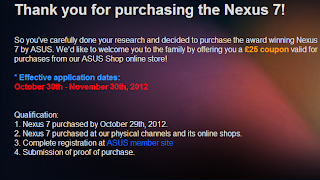

.jpg)



